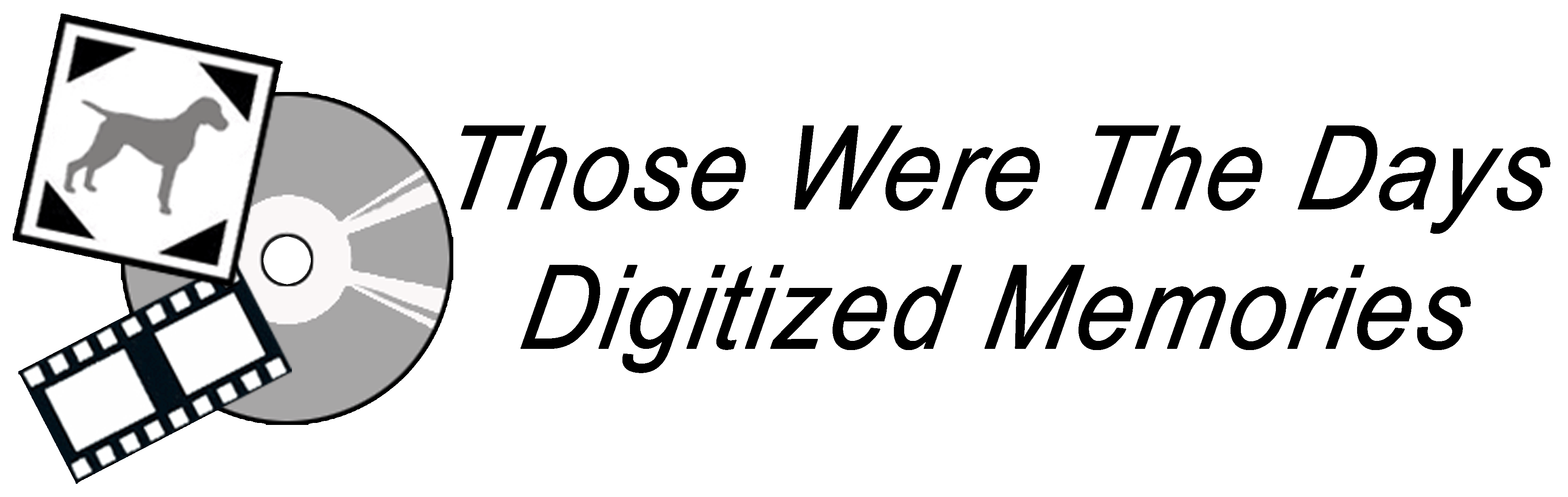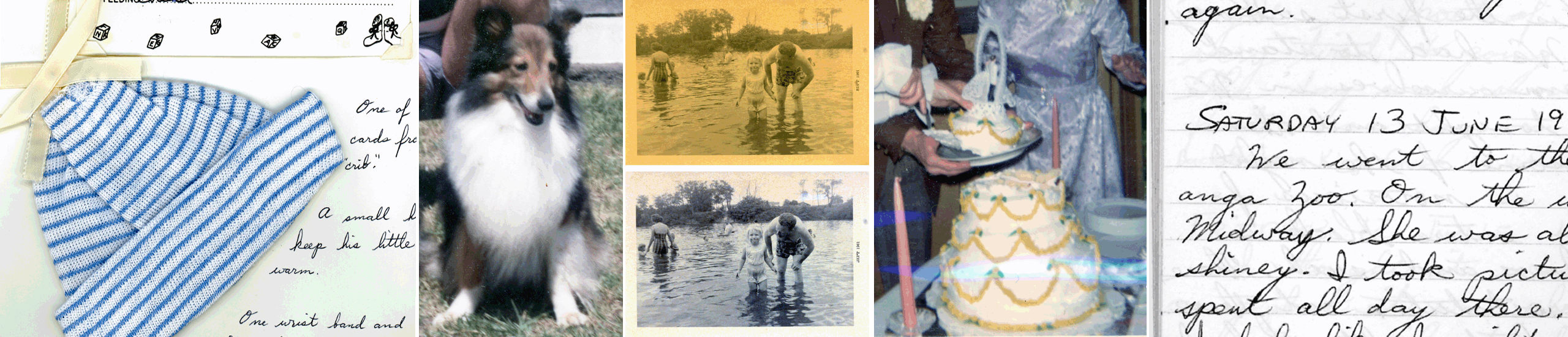In addition to scanning, your photos and documents can be made into digitized photo albums and journals.
-
Digital Photo Albums are slide show videos able to be played on a DVD player and viewed on your TV.
-
They can be themed (trip, wedding, baby book, pets, etc) or they can be a video of random photos.
-
They can include your choice of the royalty free background music listed on this site.
-
They can include your choice of transitions shown in the video on the Options page, OR . . .
-
. . . You may also let TWTD choose the music and/or transitions.
-
The duration of the photos in the digital photo album is typically 4 seconds. If there is a note or text with a photo, the duration will be extended to allow for reading it.
-
Depending on how big each photo album is, it is even possible to have more than one on a DVD. For instance, if you have many pets and each one has its own album, one DVD may be able to hold the album for each pet. In this case, there will be a main menu on the DVD from which you can choose which album to view.
-
Some photos have information written on their backs. Those can be scanned and included in the digital album.
-
Notes from physical photo albums can be scanned and included in the digital album.
-
Please note that photo backs and notes are both considered scans. For instance, if one photo is scanned, it is counted as one scan. If one photo and its back are scanned, they are counted as two scans. If a photo, its back, and a note are scanned, they are counted as three scans.
-
A note from the album can be set to one side of the photo in the slide show, or it can be set inside the photo.
-
Digital Text can be used instead of the note. As with the note, the text can be set to the side of a photo, or within the photo.
-
You can title your Digital Photo Album, ie: “Our Wedding,” “Johnny’s Baby Book,” etc.
-
Digital Photo Albums can also be made with digital photos you already have. Please note that the clarity of photos will depend on the resolution at which the photos were shot.
-
Options:
-
-
Digital Journals are also slide show videos. While not common, digital journals can also be played on a DVD player and viewed on your TV.
-
Because you will be reading the screen instead of just viewing it, thus taking longer for each image, the digital journals do not hold as many scanned pages.
-