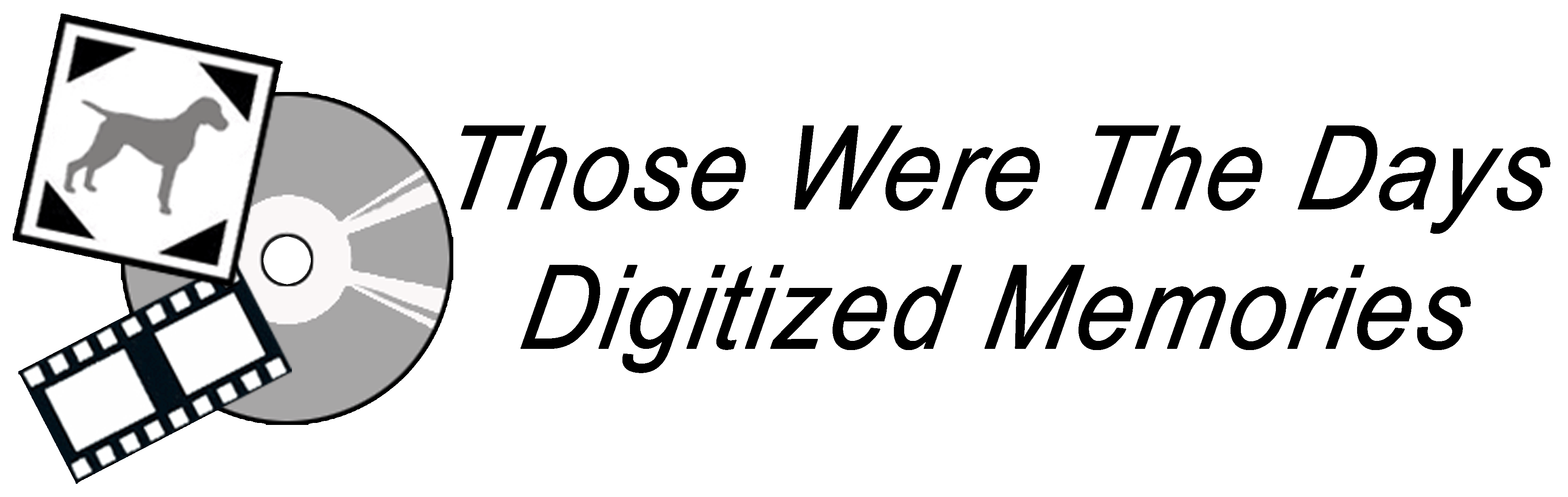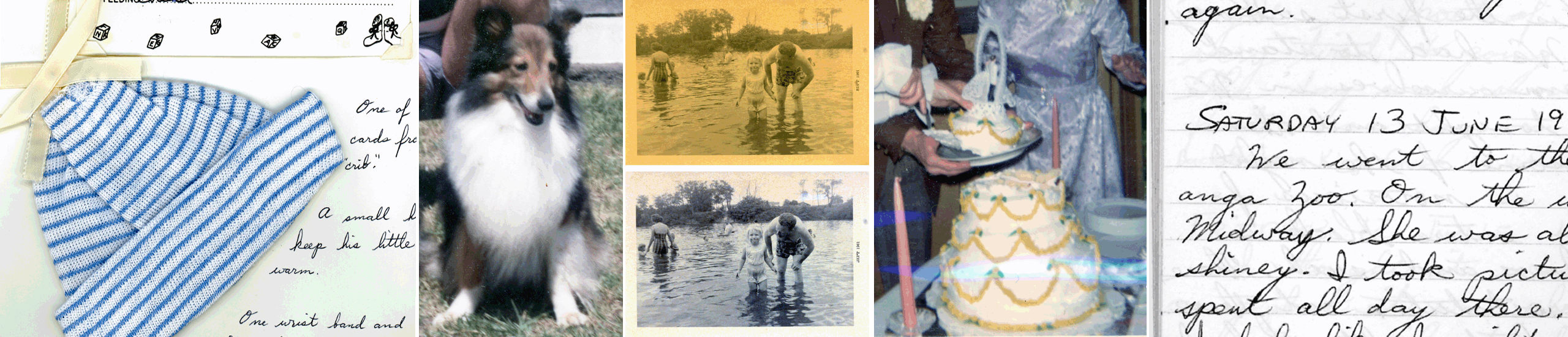Each item is hand placed on the scanner, lessening the chances that the digitized images will be tilted or accidentally cropped, as can happen when photos are run through an automatic scanner. Human eyes inspect each scanned image.
-
Photos
-
Sizes — up to 8 ½ x 11 ½ inches
-
Black and White
-
Color
-
Old, new, etc.
-
Fronts and Backs
-
Polaroids
-
Because Polaroids are neither printed photos nor negatives, they do not scan with the same quality that printed photos and negatives produce when scanned. This certainly does not mean that they cannot be scanned. It simply means that the quality of the scans may not be what is expected. Typically, a Polaroid produces a scratchy, grainy image when scanned.
-
-
-
Slides
-
Mounted — preferable
-
Unmounted
-
Black and White
-
Color
-
-
Negatives
-
135 — “35 mm”
-
127
-
126
-
120 / 220
-
110
-
Due to the small size of the negative, photos printed from 110 negatives tend to not be very sharp and to appear grainy. For this reason, your 110 negatives may or may not scan a sharper image than the photos that were printed from them.
-
-
Black and white
-
Color
-
Please do not cut negatives. If they are already cut, not to worry, they can still be scanned. It is simply easier to scan a strip of negatives, particularly in the smaller formats.
-
-
Documents
-
Yearbooks
-
Yearbook pages are almost always larger than the 8 ½ x 11 ½ inch maximum size requirement. For this reason, the individual images are scanned, rather than the whole page. If you have a yearbook with pages that fit within the scanning parameters, whole pages can be scanned.
-
-
Journals
-
Often it is difficult to flatten a page that is bound due to the bend near the spine of the journal or book. Please be aware that old journals may break apart during scanning.
-
-
Stories
-
Please take note:
-
No stories, letters, or other documents that are not specifically yours will be scanned, per copyright laws. It is best to ask for clarification.
-
Letters should be to you or from you. Also, letters that preserve your family history, such as letters between grandparents or other family members who are now deceased are acceptable. Again, it is best to ask for clarification.
-
-
-
Miscellaneous
-
A baby book may contain crib cards, ultrasounds, the cap that keeps your newborn’s head warm, first haircut hair, etc. A good example of “miscellaneous” is something like this:
-
If it is reasonably flat, and fits the 8 ½ x 11 ½ inch size, it can be scanned.
-
While photos in photo albums can be scanned through plastic, the quality will not be the best. Particularly with the old sticky page albums, it is best to remove the photos from the album, order them as you wish, and bundle them. The photos can be removed here, if you wish, but will not be returned to the album.
-
Photo albums will often have notes next to photos, i.e.: names, dates, places. These can also be scanned, if you wish. Please note that they do count as an individual scan, but can often preserve a person’s handwriting, the feeling of the time, etc.
-
Scanning Options — You have a few options for the scanning of your photos, depending on how much of the photo you want to see.
-
With or without the white frame on older photos from the ’60s and before. Often the white frame will have a date (developing date) on it. Scanning with the frame can preserve some of the history of the photo.
-
Many older photos also have a wavy cut to the outer edge of the white frame. Such photos can be scanned outside the waviness to preserve the aged feel of the photo, or not, as you wish.
-
Corners — Many photos have rounded corners. They will be scanned with square corners. You have the option to scan to the outside edge, showing the rounded corners in the scanned image, or to scan inside the rounded corners so that they do not show in the scanned image:
-
-